– Time Instant to Few hours
– Nokia not supported
– I-phone not Supported

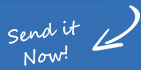

– Time Instant to Few hours
– Nokia not supported
– I-phone not Supported

– using this service you can unlock any handset locked to 3 uk ( lumnia not supported )
– we just need Imei and model (working days only)
– these codes generated through official way- service can take 24 hours to 48 hours ( w
– for more info contact our support

– official unlock by iTunes
– we just need imei for unlock ( type *#06# to get your imei )
– service takes 3 to 7 days
– when we reply your order as unlocked , you just have to connect your iPhone with unaccepted sim card inside to iTunes and press restore . after whole process your iPhone will be unlocked.

– official unlock by iTunes
– we just need imei for unlock ( type *#06# to get your imei )
– service takes 3 to 9 days
– when we reply your order as unlocked , you just have to connect your iPhone with unaccepted sim card inside to iTunes and press restore . after whole process your iPhone will be unlocked.
using this service you can unlock any latest toshiba permanently locked to any network
– we just need Imei and model
– these codes generated through official way
– after unlock you can use any sim worldwide ,
– official unlock
– service can take 1-2 days ( working days only )
– for more info contact our support

using this service you can unlock any latest toshiba permanently locked to any network
– we just need Imei and model
– these codes generated through official way
– after unlock you can use any sim worldwide ,
– official unlock
– service can take 1-2 days ( working days only )
– for more info contact our support

– procedure is very very easy and fast
– no special knowledge required
– Download software from here – sony unlocker
– Download Manual from here – http://www.sendspace.com/file/cdg296
– Models Supported – X10 Mini(E10i),X8 (E15i),W8 (E16/E16i),X10 Mini(E10i) X10
-ST15,ST17,ST18,LT15,MK16,MT11/MT15,R800,SK17,IS07,SO02c (via test point)

– unlock your x10 in jus few seconds
– no need box , imei or serial number for unlock
– you just need original usb cable
– Now are supported: Xperia X10, Xperia X10 mini (E10), Xperia X10 mini pro (U20), Xperia X8 (E15), Xperia W8 (E16) )
– after purchase this service from us , plz download software frm following link
http://www.multiupload.com/DJKX9LRIY7
instructions –
turn on the phone and enable USB Debugging in the settings – > applications.
Then turn off the phone, enter login and connect phone holding the back key.
Software check login and boot phone, then it says to disconnect it,
power on and connect back THEN only press OK.
So you have to do it and then connect phone and press OK.
Then wait like 40 seconds and it will say Press OK when phone started
– so when you see the logo (the SE ball) you press OK. The phone MUST
NOT be disconnected!
Then it shows Please wait and then –
Finish.
-UNLOCK DONE-

– unlock any sony ericsson by imeis
– all models supported
– service takes upto 7 working days
– we require imei + serila number for unlock
– for more info press add to cart and u ll see picture information
note – please do not submit in your handset unlock counters is 0 ( google how to check sony ericsson unlock counters )
if u still submit imei with 0 couners – no refund will be issued

all s1 models supported in this service

– all sony ericsson handsets supported
– we just need imei to get codes
– service takes 1 to 3 working days

– all models supported
– service takes 1 to 3 working days
– we just need imei to calculate codes