
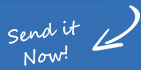

It’s cheap, it’s fast and it does them all…, no hassle, no headache. It’s a need for any service point and it’s make back the money paid for the clip in just less than few days, since this clip removes SIMLOCK and SECURITY code. You can use it anywhere since it don’t need any computer or internet connection.
The unlock happens direct, NO PATCH, and it takes less than 4 seconds.
Features
•Unlocks simlock on All Nokia Asic11 Phones
•Resets User Code On A Even Larger Range Of Phones,
•Very Easy To Use, Compact Size and Fast Unlocking,
•No Need Computer, Internet connection, Logs … Just One 9v battery
Supported phone models
NOKIA 1110i RH-93
NOKIA 1112b RH-92
NOKIA 1200 RH-99
NOKIA 1200 RH-100
NOKIA 1202 RH-112
NOKIA 1208 RH-105
NOKIA 1208b RH-106
NOKIA 1209 RH-105
NOKIA 1600b RH-66
NOKIA 1661 RM-305
NOKIA 1662
NOKIA 1650 RM-305
NOKIA 1680 Classic RM-394
NOKIA 1680 Classic-2b RM-490
NOKIA 2220 Slide RM-590
NOKIA 2310 RM-189
NOKIA 2320 Classic RM-514
NOKIA 2320 Classic-2b RM-515
NOKIA 2323 CLassic RM-543
NOKIA 2330 Classic RM-512
NOKIA 2600 RH-60
NOKIA 2600a RH-60
NOKIA 2600 Classic RM-340
NOKIA 2610 RH-86
NOKIA 2610b RH-87
NOKIA 2626 RM-291
NOKIA 2630 RM-298
NOKIA 2630b RM-299
NOKIA 2660 RM-292
NOKIA 2660b RM-293
NOKIA 2680 Slide RM-392
NOKIA 2680 Slide-2b RM-500
NOKIA 2720 Fold RM-519
NOKIA 2760 RM-258
NOKIA 2760b RM-259
NOKIA 2760h RM-391
NOKIA 5000 RM-362
NOKIA 5030 XM RM-524
NOKIA 6030b RM-75
NOKIA 7070 RH-116
NOKIA 7100s RM-438
USA PHONES TESTED
1661-2b RH-121 locked to At&t
Usage:
1. Insert a charged battery in the device.
2. Insert the cable in the top of the box, ( The red light next to the cable should turn on when the cable is inserted, and the bottom led will blink 3 times green to signal that clip is ready )
3. Insert the other cable into the phone, and turn on the phone if its not already turned on
4. The bottom led will blink a few times, and after 3-5 seconds will stop and emit green light if the phone was successfully unlocked. If red lights blink, please try the procedure again.
5. When disconnecting the cable from the phone the bottom light will go off in order to save power, and the clip is ready for the next job.
6. If you want to turn off the clip, simply remove the cable from clip, and then the clips shuts down in order to save power.
Video Manual: http://forums.phone-tools.cn/showthread.php/27939-Movies-how-the-clip-is-working




