
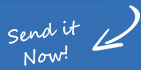
Frequently Asked Questions
Yes, we provide 07 days warranty on all our repairs except physical Damage / Liquid Damage.
Yes! We claim to fix any laptop any problem.
It is not essential, but we strongly advise always backing up your data, music and pictures before sending your laptop away for ANY repair.
No, we keep all power supply units in stock.
Yes. We automatically carry complete checking of your laptop and will keep you updated for any other faults found before going for the repair.
Yes.
Always lower the screen with two hands. Sometimes the screen will over flex when using one hand, causing the screen to crack.
Never shut the lid of your laptop with a pen or pencil resting inside the laptop.
Do not poke the screen with your finger or a sharp instrument like a pen or pencil.
Always close the laptop lid safely and carefully when not using the laptop.
Never have food and drink near your laptop, regardless of whether you are working on laptop on or not.
Never place books or other heavy items on the closed lid of a laptop. The pressure will crack the laptop screen.
If the hinges of a laptop are cracked or damaged, seek a laptop repair immediately, otherwise the screen could also become damaged.
If the lid of a laptop is damaged, seek a replacement or the screen could also become damaged over time.
If you think your screen has failed, try plugging the laptop in to a VGA / HD monitor using the correct cable type.This will help you diagnose if the screen is faulty.If both the monitor and screen show no signs of output, it potentially could be a laptop motherboard repair required.
Do not attempt to clean the laptop screen when it is on.
Always use a damp lint free cloth to clean your laptop screen.
Glass cleaning products are excellent but do not use excess amounts as the grease smear effect will be evident.

Still not sure about what you were looking for ! Don't worry , Just fill up few of your details here and one of our friendly advisers will be in touch with you shortly . It's that simple .