



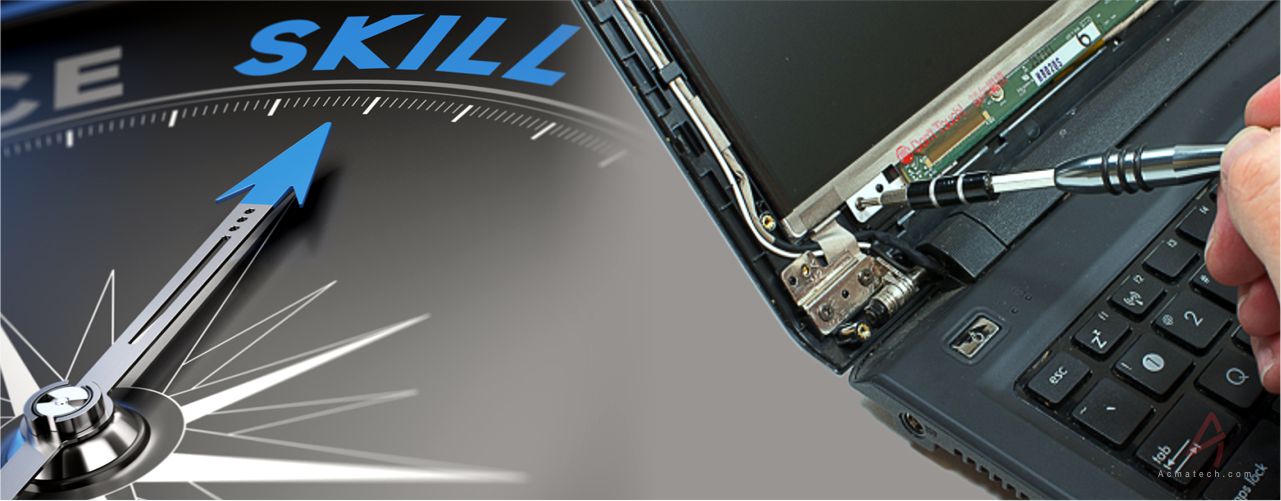
Whether you are looking to build a new computer, upgrade your operating system, learn about Information Technology, get a job with a reputed company as an engineer,start your own repair shop, share your printer, set up a home or small office network, just want to optimize and speed up your PC. The ALL In One Course ( Guru Gyan )Package has it ALL covered! Whether you are building an AMD PC Or an Intel Duo or Quad Core/ Core I3/I5/I7 PC our Guru Gyan Package is all you need to guide you through building and repairing your Computer.
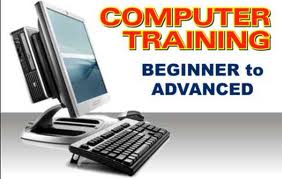
Further Details
Live Interactive Sessions followed by Industry best Gyan Guru’s
The All in One Package comes fully loaded with a range of Live Interactive Simulations. The Live Simulations provide you with a ‘Dummy Run’ of many Windows tasks (detailed below). During these simulations you will actually believe you are performing a real task within Windows.
The simulations are perfect for anybody who is not sure how to perform a Windows task and is too afraid to try in case things go wrong and their computer crashes. It will show you the whole process from setting your Boot sequence in your computers BIOS through to formatting your hard drive and installing any Windows!
There a several other interactive lessons that teach your many things about Windows and best of all they give you hands on experience in a completely safe environment.
You must be logged in to post a comment.